As we all know, it’s that time of year. Thanksgiving is coming up and for many people this means the beginning of Christmas shopping. There are many deals on all kinds of technology such as smart watches, laptops, mobile devices, and desktops. What people don’t seem to realize, is that there are drawbacks to many of these deals regardless of how “nice” it seems like stores are being by dropping their prices. In this post, we’ll learn how to avoid being bamboozled by a cheap price and we’ll learn a little bit of how to tell if a computer will suit your needs.
Obviously, everyone has different needs when it comes to using a computer. Some live a simple life and only check email and compose documents. Others, like myself, are video editors and need something a little more powerful to suit our needs. It all depends on your workload. Keep in mind to make sure to check the amount of storage you have on your drive to make sure you have enough room to update Windows. Anything below 128GB is a huge no-no. I would highly suggest avoiding Chromebooks as you can’t really store any data on it which means your data isn’t really yours, but Google’s. Please note that you will likely need to look up the processor on Google to determine how many cores it has, as sellers such as Dell and HP hide the amount of cores and the clock speed of their processors. Stay informed!
Below, I describe what I see as the minimum specs for the follow use-cases:
The Web Guru
This use case describes many people in our world today. Many people use their computer simply for accessing the web by getting on Facebook, emailing, and occasional word processing. For this use case there isn’t a heavy amount of resources, however going too low for specs can mean shortening the usable time of your PC by quite a bit. People in this category don’t store much on their PCs allowing them to have a smaller drive and won’t need dedicated graphics.
These are the minimum specs I recommend:
Processor: An Intel Core or AMD Ryzen processor with a minimum of 4-cores clocked at 2.5Ghz or higher
RAM: 16GB of RAM
Storage: 256GB or higher HDD or SSD
Graphics: Integrated graphics
The Basics
People in this category upload photos and videos to their computers causing them to need more storage and processing power. These people may have applications installed on their PCs that require more processing power as well such as financial tools and other apps.
Processor: An Intel Core or AMD Ryzen processor with a minimum of 6-cores clocked at 2.8Ghz or higher
RAM: 16GB or RAM
Storage: 256GB or higher SSD
Graphics: Integrated graphics
The Photo Editor/Designer
Photo editors and designers will need extra storage and extra processing power to adequately run the application of their choice. They will also need dedicated graphics to allow their photos and graphics to render quicker and more accurately.
Processor: An Intel Core i5 or AMD Ryzen 5 (or better) processor with a minimum of 6-cores clocked at 2.4Ghz or higher
RAM: 16GB or higher
Storage: 512GB or higher SSD
Graphics: Dedicated graphics, at least 4GB of VRAM
The Gamer
Gamers won’t be surprised to hear that it takes a ton of processing power to be able to play games at high-res settings on a PC. If you are getting a pre-built PC these are the specs that should work best.
Processor: An Intel Core i5 or AMD Ryzen 5 (or better) with a minimum 8 to 16-cores clocked at 3.5Ghz or higher
RAM: 32GB or higher
Storage: 512GB or higher SSD + 1TB or more HDD for storage
Graphics: Dedicated graphics, at least 8GB of VRAM
The Video Editor
Videos editors take up quite a bit of processing power as well, but not as much as gamers. Video editors will need dedicated graphics, large amounts of RAM, and an SSD to render your videos quickly and efficiently. CPU speed doesn’t matter as much as video editing software typically uses the GPU to render projects. Video editors take up a huge amount of storage with one project being at least 1GB or more in size. The more cores your processor has for these tasks, the better.
Processor: An Intel Core i5 or AMD Ryzen 5 with a minimum 8 to 16-cores clocked at 3.0Ghz or higher
RAM: 32GB or higher
Storage: 512GB or higher SSD + 2TB or more of external storage
Graphics: Dedicated graphics, at least 8GB of VRAM
I hope this post give you a decent idea of what PCs to look for this Black Friday for all of your projects.