As with anything, there are many myths floating around the internet about… well, the internet. But do any of these myths hold any truth? In this post, we will analyze some of the more common myths about the internet and why they are untrue.
Myth #1: Internet and Wi-Fi are the same thing
First, we’ll look at the definition of the internet which, according to Google, is “a global computer network providing a variety of information and communication facilities, consisting of interconnected networks using standardized communication protocols.” Sounds like a lot to digest right? But really it’s quite easy to understand. Basically, the internet is a giant web of computers and servers that constantly communicate with each other. The internet is a huge network full of millions of servers (what serves what you are accessing or seeing online) and computers around the globe, which is very different from Wi-Fi.
Wi-Fi allows you to connect to a smaller web of other devices in your home, or at work, or at a public place that allows you to access the internet wirelessly. Your wireless router is what transmits this wireless signal to your devices. However, this is not the only purpose of your wireless router. Your wireless router also plays an important role in connecting you to the internet. Without your router, you would not be able to have Wi-Fi. Google defines Wi-Fi as “a facility allowing computers, smartphones, or other devices to connect to the Internet or communicate with one another wirelessly within a particular area.” The particular area this definition is talking about is your home or wherever you are connected to Wi-Fi. Because of this, Wi-Fi can exist without internet connectivity.
Myth #2: The internet is dangerous
This one is actually one of the most commonly believed myths about the internet, however, it is untrue. The internet is only as dangerous as you make it. Sure the internet has a bunch of scams or phishing emails or other annoying things, but if you know the signs it isn’t hard to avoid accidentally accessing them. Think about it this way: when you are sick there are usually obvious symptoms that let you know that you are sick. This concept applies to scams and popups. Be prepared not scared!
To avoid these dangers, ask yourself these questions:
- Does this site have https:// in the front? – If so it is likely a good site.
- Is it an advertisement? – If so, DO NOT CLICK. If you see something you like look it up on Google or the shown store’s website to be safe.
- Does it have bad spelling or grammar? – This is a HUGE indicator that what you are looking at is a scam.
- Is it from an email address you recognize? – Most of the time if it is, the email in question is safe. DO NOT ONLY LOOK AT THE NAME. Scammers spoof people’s names all the time.
- Is the reply-to address something I recognize? – Scammers also can spoof email addresses and this is a surefire way to make sure it’s a real email you’re opening. If the reply-to address is not something you recognize, delete the email.
After asking yourself these questions, if you are still unsure contact a computer repair person or a family member and they can help you identify the email. As a general rule, never give away your information over email or text and always be watchful for scams. If you keep yourself informed and secure, the internet isn’t dangerous.
Myth #3: My ISP is scamming me out of my speeds
This one is also very untrue. Your ISP is not going to purposefully scam you out of the speeds you pay for. Most of the time when it seems that you aren’t getting the speeds you paid for, it is likely due to having a lot of devices on your internet connection or a single device using a large amount of your speed. Using Wi-Fi can also decrease your speeds due to the instability of wireless connections.
I hope you found this blog post informative and useful in keeping you savvy in the modern world of computers. Cheers!